Zooming User Interface
A zooming user interface (ZUI) can be used to display many different kinds of information at various scales, however they can be challening to implement for many of the same reasons that using a clutter graph can be.
View options
Examples of supported layouts
Single page example
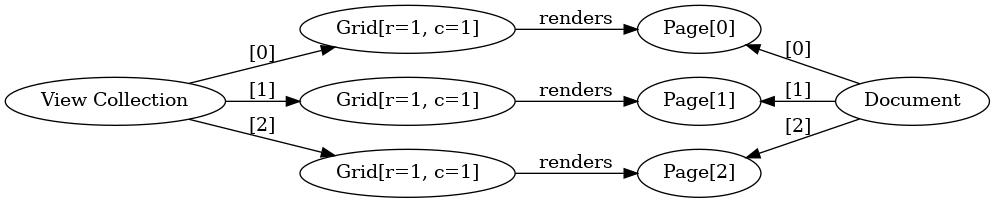
Dual page example
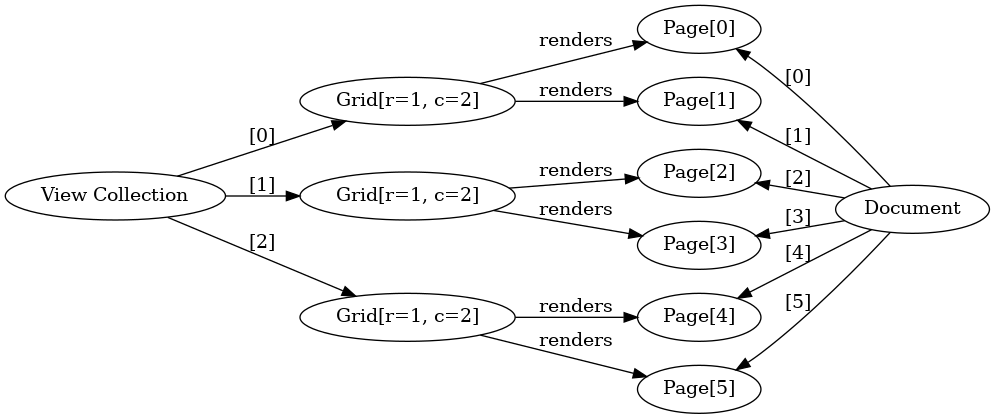
Views
Definitions
Page range: a page range indicates the which pages an operation is applied upon.
Transformation: (scale, rotate, shear, crop).
Continuous: a continuous view puts all the pages.
Columns: number of items to show in each row.
Alignment: left, center, right; horizontal, vertical.
Grid
View is made up of a grid. A grid has rows and columns.
+---+---+---+ | | | | row 1 +---+---+---+ | | | | row 2 +---+---+---+ c c c o o o l l l 1 2 3
Page order
These rows and columns can be filled in certain ways:
- left-to-right-then-left-to-right
+---+---+---+ | 1 | 2 | 3 | +---+---+---+ | 4 | 5 | 6 | +---+---+---+
- right-to-left-then-right-to-left
+---+---+---+ | 3 | 2 | 1 | +---+---+---+ | 6 | 5 | 4 | +---+---+---+
Layout
The grid can have a defined number of columns and defined number of rows that will be used for layout. This can be in the form of
- Defined rows, Defined columns
Example: Rows: 2, Columns: 3, Total Pages: 11
View 1 View 2 +---+---+---+ +---+---+---+ | 1 | 2 | 3 | | 7 | 8 | 9 | +---+---+---+ +---+---+---+ | 4 | 5 | 6 | |10 |11 | - | +---+---+---+ +---+---+---+
- Undefined rows, Defined columns
Example: Rows: undefined, Columns: 3, Total Pages: 11
View +---+---+---+ | 1 | 2 | 3 | +---+---+---+ | 4 | 5 | 6 | +---+---+---+ | 7 | 8 | 9 | +---+---+---+ |10 |11 | - | +---+---+---+
- Defined rows, Undefined columns
Example: Rows: 2, Columns: undefined, Total Pages: 11
View +---+---+---+---+---+---+ | 1 | 2 | 3 | 4 | 5 | 6 | +---+---+---+---+---+---+ | 7 | 8 | 9 |10 |11 | - | +---+---+---+---+---+---+
This provides a generalisable approach to rectangular layout that can incorporate the idea of continuous pages and how many pages should be fit into the current view.
Alignment
The grid approach offers two places where alignment can occur:
- Within each cell of the grid: this is only important if the page size changes within the view.
- With respect to the parent widget: this requires computing the size of the entire grid.
Algorithm
PageRange_start ← start of pages to render
PageRange_end ← end of pages to render
G_r ← number of rows in grid
G_d ← number of rows in grid
if defined(G_r) and defined(G_d) then
# We need to split into views
NumOfPagesPerView ← G_r × G_d
NumberOfViews ← ceil( ( PageRange_end - PageRange_start + 1 ) / NumOfPagesPerView )
for k ∈ [0, NumberOfViews)
View[ k ] ← Grid( G,
( k * NumOfPagesPerView ) + PageRange_start,
min( ( (k + 1) × NumOfPagesPerView ) + PageRange_start - 1 , PageRange_end )
)
end
else
View ← Grid(G, PageRange_start, PageRange_end )
end
define Grid( Grid, P_start, P_end )
Intercell_width ← length between columns
Intercell_height ← length between rows
GridWidth ← …
end
Page sequence
Finite / infinite